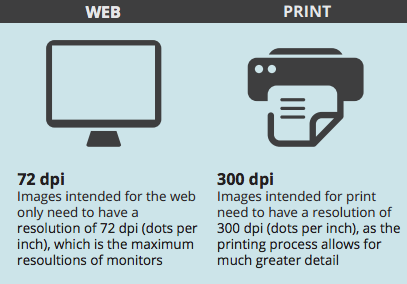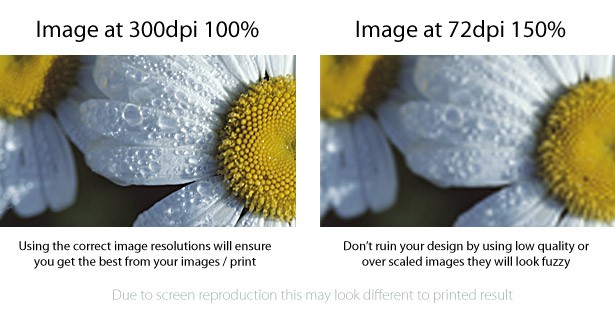Dots per inch
Short for Dot Per Inch, DPI is a measurement of printer resolution indicating how many ink dots the printer can place in one square inch, the higher the DPI the sharper the image. Therefore, a printer that may have 600 DPI is a printer that can print 600 x 600 per square inch or 360,000 dots per square inch.
Because printers print using a series of dots, printers with a low DPI may encounter jaggies. Resolution Enhancement and other edge enhancements help correct the appearance of jaggies with printers that support this technology.
|