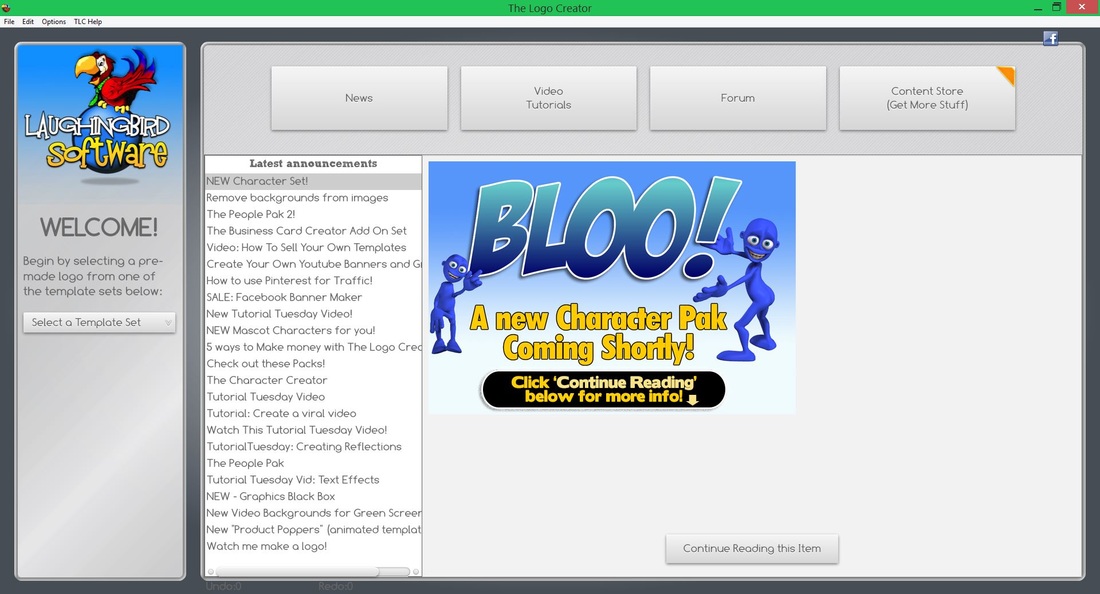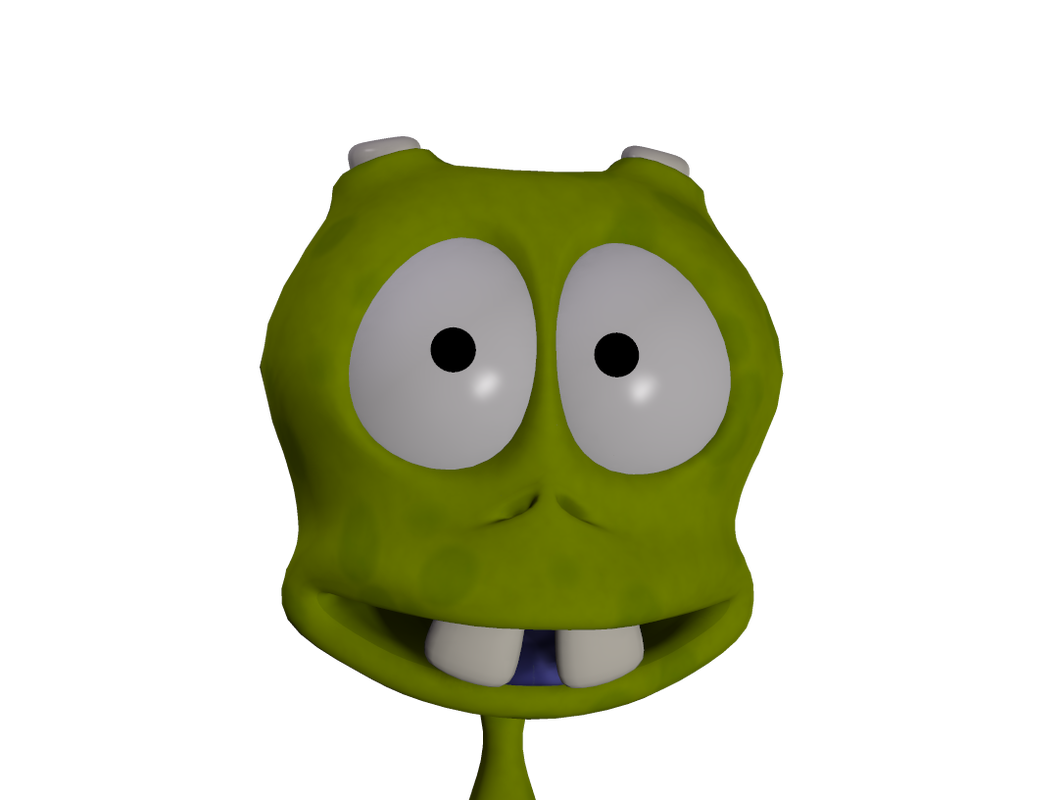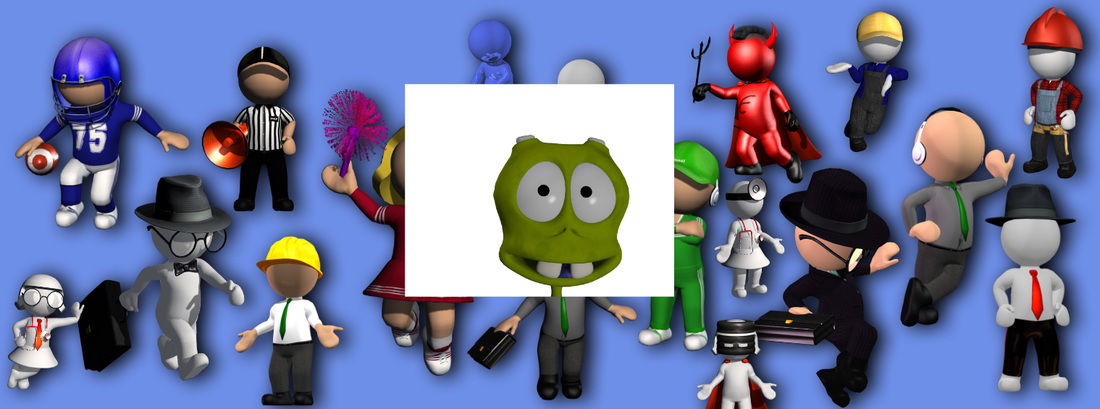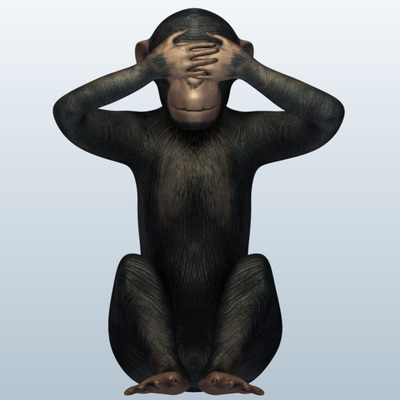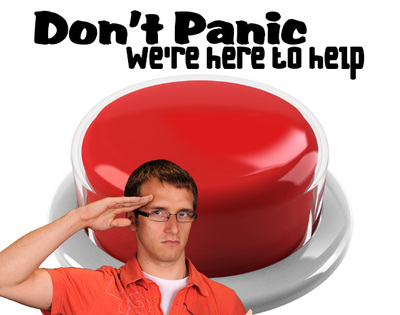My personal preference is to use images in the PNG format 99.99% of the time. Many will say "you gotta use tiff"..."you gotta shoot RAW"..... for 99% of of users sticking with one image format will be fine, and the average user simply will not notice the difference.
|
In computing, the JPEG file format is a file format which is used to compress digital images. The amount of compression can be changed. If an image is high quality, it will take up a large amount of storage. If it is low quality, it will take up a small amount of storage. The JPEG file format is commonly found on the World Wide Web. The word JPEG is short for the Joint Photographic Experts Group which created the format. JPEG file extensions include .jpg, .jpeg, .jpe and others.
|
How Jpg's work....
The human eye can easily be fooled by what it sees. A bunch of smart people about 25 years ago figured out a way to make pictures "take up less space" of hard drives, and also by making them smaller, they transmitted faster over the "ancient 300 baud modems" in use at the time. These smart guys came up with some math formulas that "compress" the digital information in an image. However, the jpg image file format has a limitation: Jpg's do not know the difference between an image, and it's background. |
When you look at the image to your right you see a green fellow, and a clear background, which looks white simply because that part of this web page is white.
The green guy to the right is the same fellow, but I've added a background with just a couple of mouse clicks. No fancy photoshop tricks, just a couple of mouse clicks.
|
Below is what happens when you add a jpg right into another image. The jpg image (the green fellow) does not know what to do with its background, so you wind up with a white box around the image.
All the little characters are actually PNG images. A logo, or any design actually, would look rather poor with all those little white boxes around everything.
I always recommend that if you are going to use an image in The Creator, make sure it's in the PNG format.
All the little characters are actually PNG images. A logo, or any design actually, would look rather poor with all those little white boxes around everything.
I always recommend that if you are going to use an image in The Creator, make sure it's in the PNG format.
About the 8 images below: Top row are PNG's, Bottom row are JPG images....
The hamburger and the red button pictures actually have a white box all around the image!
PNG stands for Portable Network Graphics It was developed as an open alternative to GIF,
PNG is an excellent file type for internet graphics, as it supports transparency in browsers- PNG images contain information just about the background of an image, as far as most folks are concerned all they need to be concerned with is that if you don't want a white background to worry about use just the PNG format.
If you use "The Creator" just stick with using PNG formatted images and you will have no issues!
PNG is an excellent file type for internet graphics, as it supports transparency in browsers- PNG images contain information just about the background of an image, as far as most folks are concerned all they need to be concerned with is that if you don't want a white background to worry about use just the PNG format.
If you use "The Creator" just stick with using PNG formatted images and you will have no issues!