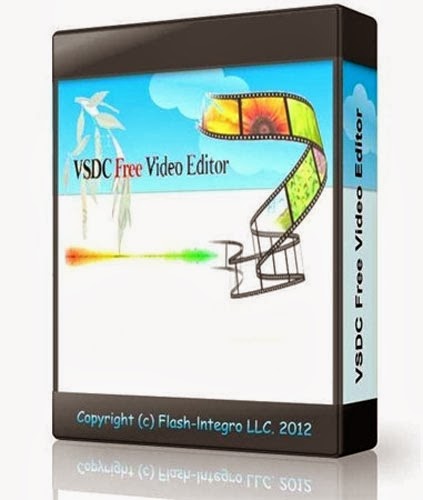FREE IMAGE EDITING TOOLS / MY FAVORITE NOT FREE IMAGE TOOL
& IMAGE REFERENCES
A BIT OF ADVICE: Always download free programs from the authors' main website, if at all possible. Quite often, when downloading a free program from a big website you end up getting a lot of "garbageware" along with the program!
|
This is the program to use when making YouTube bumper videos! It's free, It allows video composting (layering), even for the novice user it's easy to produce amazing results in a few minutes!
Please choose the "custom install" and unselect all the garbageware! |
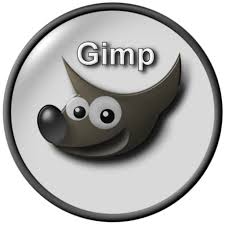 CLICK THE IMAGE TO GO TO THE DOWNLOAD PAGE
CLICK THE IMAGE TO GO TO THE DOWNLOAD PAGE
GIMP is the GNU Image Manipulation Program. It is a freely distributed piece of software for such tasks as photo retouching, image composition and image authoring. It works on many operating systems, in many languages.
 CLICK THE IMAGE TO GO TO THE DOWNLOAD PAGE
CLICK THE IMAGE TO GO TO THE DOWNLOAD PAGE
Paint.NET is free image and photo editing software for PCs that run Windows. It features an intuitive and innovative user interface with support for layers, unlimited undo, special effects, and a wide variety of useful and powerful tools. An active and growing online community provides friendly help.
 CLICK THE IMAGE TO GO TO THE DOWNLOAD PAGE
CLICK THE IMAGE TO GO TO THE DOWNLOAD PAGE
PhoXo is a free and powerful image editing software. It's tiny, fast, easy to use, can be treated as a mini PhotoShop. Its features include layers, undo, over 50 special effects, batch processing, and a wide variety of useful and powerful tools for selecting, crop, painting, retouching, measuring and navigation.
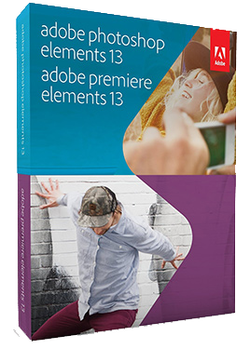 Just click on the product image to get this product on Amazon!
Just click on the product image to get this product on Amazon!
- Organize - All your stuff, when you want it. Order, label, find, and view your photos your way.
- Edit - Amazing photos - no experience needed. Make quick edits, add artistic touches like a pro, or transform your photos to show your vision.
Photoshop Elements can guide you through or do it for you. - Create - Be the creative one in the family. Make photo books, scrapbooks, and cards to share lasting memories.
- Share - Share a photo album right to a web gallery for friends and family everywhere to enjoy. And be social -share to Facebook, YouTube, Vimeo, Twitter, and more.